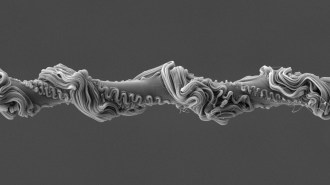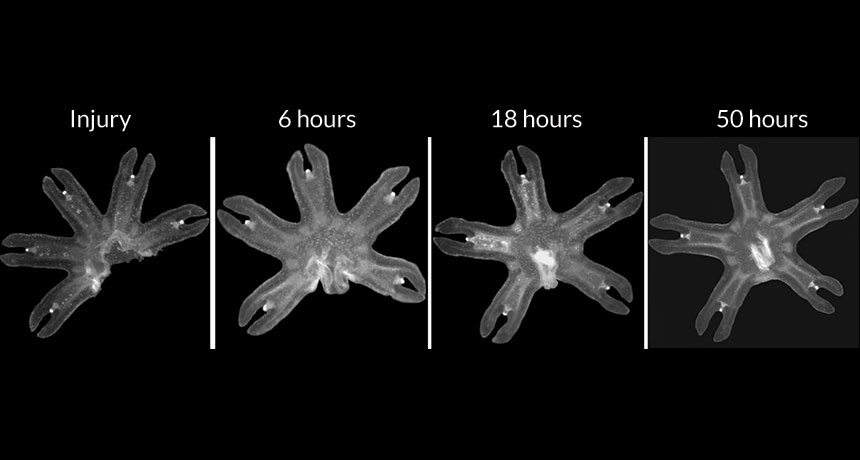
WRIGGLER Within a few of days of losing some of their eight arms, moon jellyfish in a young, limbed stage can rearrange themselves to become symmetrical again (recovery of one jellyfish shown). In a new study, these “symmetrized” jellies, which were about 3 millimeters wide, went on to develop normal bell shapes as adults.
M.J. Abrams et al/PNAS 2015