Scientists take first picture of thunder
Acoustic wave maps give insight into physics of lightning
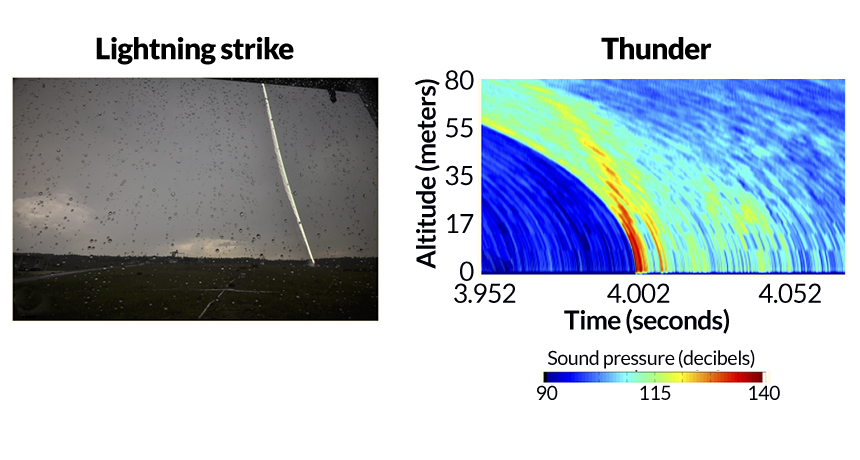
BOOM CLAP Scientists captured the first acoustic image of thunder (right) emanating from an artificially triggered lightning strike (left). Warmer colors indicate louder measured sound waves.
Univ. of Florida, Florida Institute of Technology, SRI