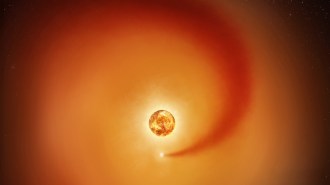How a meteor shower helped solve the case of the vanishing comet
The cosmic streams of dust revealed the missing object became an asteroid

NOW YOU SEE IT In December 2014, astronomers spotted members of the Phoenicid meteor shower (one shown, bottom left) for the first time since its discovery in 1956.
National Astronomical Observatory of Japan