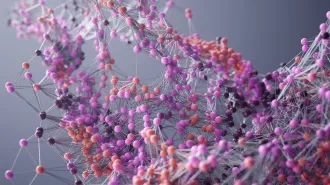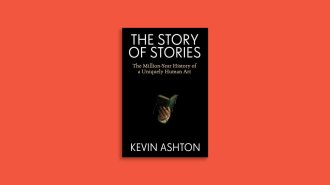Bat robot takes wing
Flexible silicone membrane helps make machine an agile flier
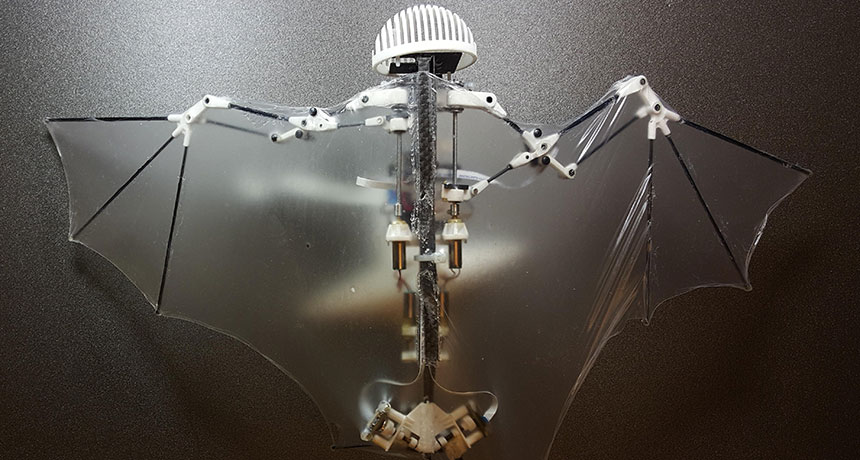
BAT BOT A silicone membrane stretched over a carbon fiber skeleton helps this bat robot perform aerial acrobatics.
A. Ramezani, S.-J. Chung and S. Hutchinson/Science Robotics 2017