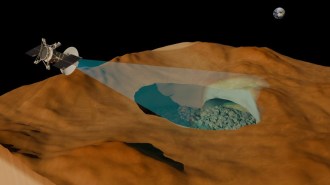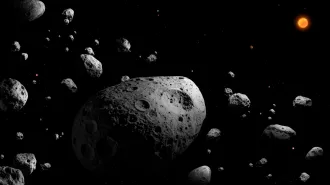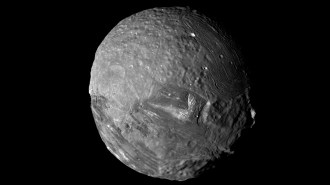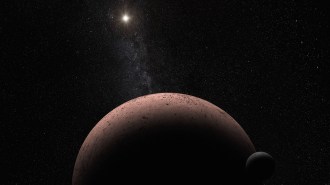Juno transmits first intimate snapshots of Jupiter
Spacecraft reveals details of gas giant’s poles, auroras

CLOUD CURLS Jupiter’s northern pole is covered in whirling clouds in this image captured by NASA’s Juno spacecraft on August 27.
JPL-Caltech/NASA, SWRI, MSSS