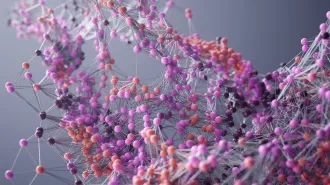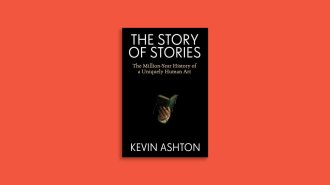Octobot uses webbed arms to swim faster
Fish in Mediterranean Sea follow alongside the robot

UNDERWATER ROBOT A shoe box–sized robotic octopus with arms and a web made of soft silicone can speed through the water faster than bots without a web.
D. Tsakiris/Institute of Computer Science/FORTH