Nanoglue attaches tissues to each other
Silica particles could repair and help engineer human organs
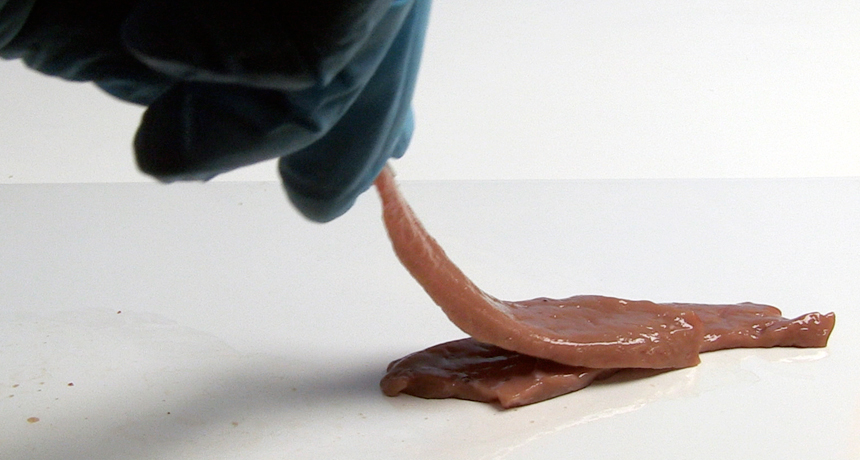
STUCK TOGETHER Pieces of calf liver adhere to each other when glued together with silica nanoparticles.
MMC Laboratory/ESPCI/CNRS
Silica particles could repair and help engineer human organs
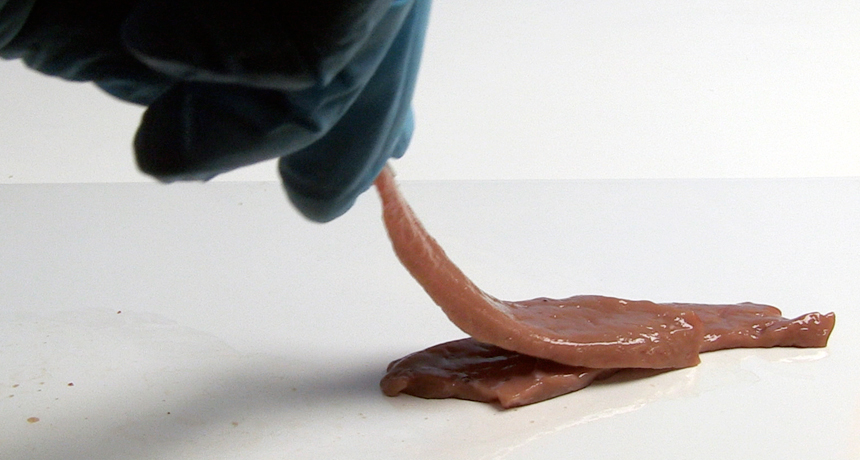
STUCK TOGETHER Pieces of calf liver adhere to each other when glued together with silica nanoparticles.
MMC Laboratory/ESPCI/CNRS